Object definitions
Object overview
The following diagram describes the objects that our API uses, and the relationship between those objects.
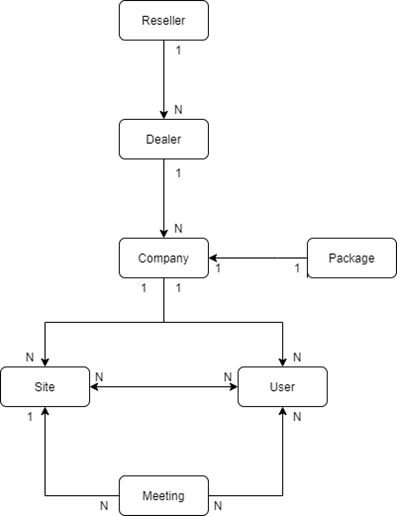
Object hierarchy
The WeSeeDo API is designed in such a way that any higher role can automatically execute requests on behalf of underlying objects as well. For example; API credentials of a Reseller can perform API requests on behalf of a Dealer, Company or User as well. The objects will be described on this page.
The user roles agent, assistant, assistant_video and admin are linked to a Company object.
The dealer role is linked to a Dealer-object.
The reseller role is linked to a Reseller-object.
An important note for the User object is that the email address of user objects must be globally unique. For two different customers, the same e-mail address can therefore not be used for a user object. For example, an User-object with the admin role cannot use the same e-mail address as another User-object.
Reseller
The Reseller-object represents a WeSeeDo reseller. The reseller is the highest object in the hierarchy. The reseller is a container entity that can contain one or more underlying dealer objects.
Depending on the access level that you have been granted, this scope may not be available to you.
One or more administrative users can be created for each reseller. These administrators can log in to the administrative portal at https://admin.weseedo.nl.
Dealer
The Dealer-object represents a dealer. A dealer is always linked to a reseller. The dealer is a container entity that can contain one or more underlying company objects.
Depending on the access level that you have been granted, this scope may not be available to you.
Company
The Company-object represents a customer. Site and User-objects are linked to the company. A Package-object is linked to the Company-object, this package determines the product features that are available. The Company-object is always linked to a Dealer-object.
Site
The Site-object represents a group of User-objects with additional configuration / personalization options. A Site-object is always linked to a Company-object. Multiple Users with the agent, assistant or assistant_video roles can be linked to the Site object.
The Site-object also contains personalization options, such as being able to change the email or SMS invitation template, the background image in the digital waiting room, etc.
User
The User object represents a user that can use the WeSeeDo product. Depending on the role that is assigned to the user, the user has access to either the administrative interface for Reseller, Dealer and Company users, or to the WeSeeDo product(s) for agent, assistant and assistant_video roles.
The roles that can be assigned to a user are described below.
agent
The most common role is the agent role. The agent can log-in to the WeSeeDo product(s). An agent is able to schedule meetings for themselves only, for any Site object that the user is attached to. A license is required for each agent user.
assistant
The assistant can login to the WeSeeDo product(s). The assistant role cannot host a video call, but is able to schedule appointments for any agent that is attached to any Site object that the assistant is attached to. For the assistant role, no license is required.
This role is only available for WeSeeDo Personal
assistant_video
The assistant_video role has the same options as the assistant role, but can also host video calls. The assistant_video role can schedule meetings for themselves as well as for any other any agent that is attached to any Site object that the assistant is attached to. A license is therefore required for each assistant_video role.
Package
The Package-object contains a configuration of features available to the customer. This way it is possible to enable / disable certain features for customers. Currently the following features can be configured:
Feature name | Description |
|---|---|
forwarding | Allows an agent or assistant_video to forward the call to another user. |
chat | Enables the chat UI during the video call. Chat messages are sent using an end-to-end encrypted channel, and are never stored on WeSeeDo servers. |
send_file | Enables the option to send a file using the chat UI during the video call. Files are sent using an end-to-end encrypted channel, and are never stored on WeSeeDo servers. Note: Requires the chat feature to be enabled as well. |
screenshot | Allows an agent or assistant_video to take a screenshot during the video call. After taking the screenshot, the user is prompted to save the file to the local computer. Screenshots are never stored on WeSeeDo servers. |
presentation_pdf | Allows an agent or assistant_video to host a presentation during the video call. Several file types are supported, but any file type other than PDF are first automatically converted to PDF before starting the presentation. |
weseedo_personal_sms | Enabled the option to send WeSeeDo Personal invitations by SMS, in stead of only allowing invitations to be sent using email. Note: This feature applies to WeSeeDo Personal only. |
agent_recording | Allows an agent or assistant_video to record the conversation. All participants will see a notification window when recording is started, and will see a blinking “recording” indicator while recording is active. After the recording is stopped, the video file will be offered as a download to the user, and are never stored on WeSeeDo servers. |
screensharing | Allows an agent or assistant_video to share their screen with other participants, or vice-versa. The ability for other participants to share their screen can be disabled at the Site object level. |
At this moment the Package-objects can only be managed by WeSeeDo, configuring packages yourself is not possible. All functionalities are enabled by default, if you explicitly do not want to use certain functions, please contact our support department for a tailor-made package. When creating a Company object using the API, WeSeeDo will provide you the appropriate package IDs.
The Package system will change in the future because it is not flexible enough. In the future, all features can be controlled at the Site object level. This allows for creating different sites with different feature configurations, in stead of pinpointing the features at the Company level.
Meeting
The Meeting-object is a WeSeeDo video appointment between a User with agent or assistant_video role and one or more invited participants.
Client
A Client-object represents an OAuth2 Client. This corresponds to the API page in the administrative portal. The relevant Client-objects can be linked to either a Company, Dealer or Reseller-object. Depending to which type of entity the Client is linked, the Client-object will inherit the rights of the relevant Company, Dealer or Reseller. This allows you to create API-credentials using the API. An example use case would be a Reseller that needs to provide Company-scoped API-credentials to an end customer.
